Scaling
You can enlarge or reduce the print data when printing.
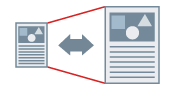
To scale to the output page size
1.
Display the [Main] sheet.
2.
Check that the paper size set in the app is displayed in [Page Size].
To change the page size, click [Details] → select the paper size from [Page Size] → click [OK].
3.
Select the paper size you want to print on from [Output Size].
To specify a desired scale
1.
Display the [Main] sheet.
2.
Click [Page Size] > [Details].
3.
In the [Detailed Settings] dialog box, check that the paper size set in the app is displayed in [Page Size].
To change the page size, select the paper size from [Page Size].
4.
Select [Specify print ratio].
If necessary, set a ratio and select [Origin Point for Specified Ratio].
5.
Click [OK].