
Cleaning the Print Head
Cleaning the print head clears clogged nozzles and keeps the print head in good condition.
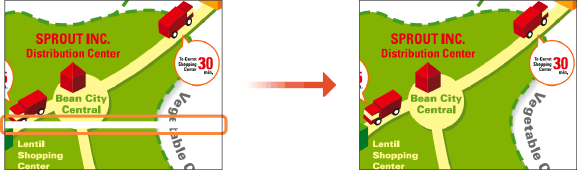
 |
|
Cleaning consumes ink and maintenance cartridge space. Check remaining amounts beforehand; you should prepare new ink tanks/maintenance cartridge if remaining amounts are low. Checking Remaining Amounts and Usage of Consumables
|
1
Select <Menu> in the Home screen. Home Screen
2
Select <Adjustment/Maintenance>  <Maintenance>.
<Maintenance>.
 <Maintenance>.
<Maintenance>.3
Select <Print Head Cleaning>.
4
Select <Start>.
Print head cleaning begins. Cleaning takes about 2 minutes.
5
Select <Yes>.
A nozzle check pattern is printed.
6
Check the nozzle check pattern, and select <A> or <B>.
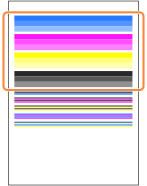
If you selected <A>, proceed to step 8.
If you selected <B>, proceed to step 7.
7
Check content displayed on the screen, and select <Yes>.
Print head cleaning begins. Cleaning takes from 6 to 25 minutes.

Repeat steps 5 to 7 following the on-screen instructions until the nozzle check pattern approximates <A>.
8
Select <Close>.
Press  to return to the Menu screen.
to return to the Menu screen.
 to return to the Menu screen.
to return to the Menu screen.