
A5/STMT Distinction of Paper
For each paper drawer, you can set the paper size to use for the operation when the paper loaded in that paper drawer is either A5 or STMT.
 |
|
This item is effective when <All Sizes> is selected in <Ppr. Size Group for Auto Recog. in Drawer> (Set the Automatic Detection Size of the Paper Drawer) and <Auto> is selected in <Paper Size> (Specifying Paper Size and Type in the Paper Drawer).
|
1
Select <Paper Settings> in the Home screen. Home Screen
2
Select <A5/STMT Paper Selection>.
3
Select the paper source.
<Drawer 3> and <Drawer 4> are displayed only when the optional cassette feeding unit is installed.
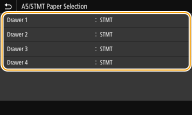
4
Select <A5> or <STMT> for the paper size to automatically detect.
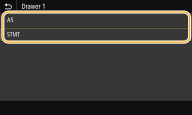
5
Check the message, then select <Close>.