Contrast Reproduction
You can reduce sharpness degradation that occurs when printing photos.
Unlike the conventional sharpness control, correction is performed according to the characteristics of paper so as to print sharp photos with a natural impression.
In Print Settings on the General Settings tab, select the Use contrast reproduction checkbox, and then print.
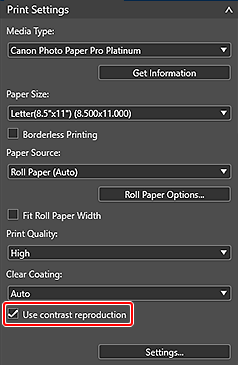
 Important
Important
- This function is unavailable if you are using a 32-bit operating system.
- We recommend that you use a computer with 16 GB or more of memory. To use on a computer with insufficient memory, print one sheet at a time.
For details, see Using the Contrast Reproduction Function. - The effect may not be obvious depending on the subject.
 Note
Note
- To set whether to perform contrast reproduction image by image, click Settings....
- For Print Settings on the General Settings tab, see General Settings Tab (Print Settings).

