Roll Paper Options Dialog
Set the roll paper width and margins.
To display the Roll Paper Options dialog, click Roll Paper Options... on the General Settings tab (Print Settings).
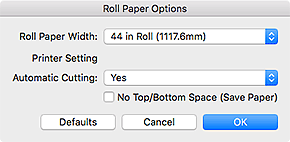
- Roll Paper Width
- Select the roll paper width.
- Automatic Cutting
- Select whether to cut the paper automatically after printing.
- No Top/Bottom Space (Save Paper)
- Select this checkbox to print without a margin at the top and bottom of the page.
