Exhibition Lighting Optimization
Use the Exhibition Lighting Optimization function of Professional Print & Layout to print vivid photos with more accurate color tones according to the exhibition lighting.
The Exhibition Lighting Optimization function corrects the dynamic range of RAW images according to the characteristics of lighting. To reduce lighting-induced blown-out highlights that are likely to occur under bright exhibition lighting, natural gradations across shadows and highlights are produced and are printed with rich saturation by utilizing the printer's wide-gamut color space. Since there is no need to merge multiple photos, it widens the range of expressions.
This is even more effective in scenes featuring lights, such as sunny landscapes or night scenes.
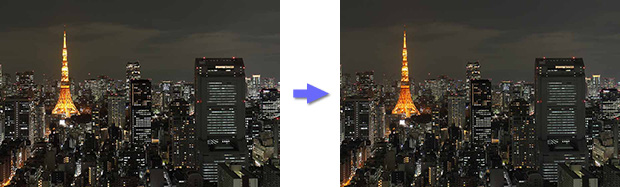
![]() Note
Note
- Since the image is printed with tonal gradations appropriate for exhibitions under bright lighting, it may seem dark under normal lighting.
- When a work of art printed on matte paper is seen under bright lighting, the density may seem low. In that case, use glossy paper.
For details on the adjustment procedure, refer to Professional Print & Layout Guide.
![]() Tip
Tip
Checking the Lighting Brightness
To check the appearance under exhibition lighting, check the lighting brightness. In that case, match your monitor's brightness to the exhibition lighting brightness.


