About ICC Profiles
What Is an ICC Profile?
Among profiles, the ICC profile is the standard and used in the color management system complied with ICC (International Color Consortium). There are ICC profiles for a monitor, printer, etc. and they are used to convert each device's unique colors to a common color space. By correctly setting ICC profiles, representation and printing in a common color space can be made possible.
| Digital Camera | Input | Conversion | Output | Monitor |
|---|---|---|---|---|
 |
 |
A common color space |  |
 |
| Load a photo | Load the image's ICC profile | Load the monitor's ICC profile | Display the image |
ICC profiles can be obtained from the DVD/CD-ROM supplied with the monitor or printer, or from the manufacturer's website. In addition, you can create custom profiles by using a measuring instrument and application.
ICC Profiles for Monitors
Monitor ICC profiles are provided depending on the model.
Contact the corresponding manufacturer for how to obtain them and how to install them.
How to Obtain and Install ICC Profiles for Printing
Canon provides ICC profiles for genuine Canon paper and third party paper. The ICC profiles are provided after being adjusted and checked one by one so that the print result suitable for each type of paper can be obtained.
Obtaining ICC Profiles
Printers other than PRO-6100, PRO-6100S, PRO-6000, PRO-6000S, PRO-4100, PRO-4100S, PRO-4000, PRO-4000S, PRO-2100, PRO-2000, PRO-561, PRO-561S, PRO-560, PRO-560S, PRO-541, PRO-541S, PRO-540, PRO-540S, PRO-521, or PRO-520:
The ICC profiles for genuine Canon paper will be installed when you add the printer to Professional Print & Layout. The ICC profiles for paper other than genuine Canon paper can be downloaded from our website. Download and install the profiles you need.
PRO-6100, PRO-6100S, PRO-6000, PRO-6000S, PRO-4100, PRO-4100S, PRO-4000, PRO-4000S, PRO-2100, PRO-2000, PRO-561, PRO-561S, PRO-560, PRO-560S, PRO-541, PRO-541S, PRO-540, PRO-540S, PRO-521, and PRO-520 printers:
The ICC profiles for genuine Canon paper and third party paper will be installed when you add the printer to Professional Print & Layout.
Installation (on Windows)
-
Right-click the ICC profile you want to use.
-
Select Install Profile from the menu.
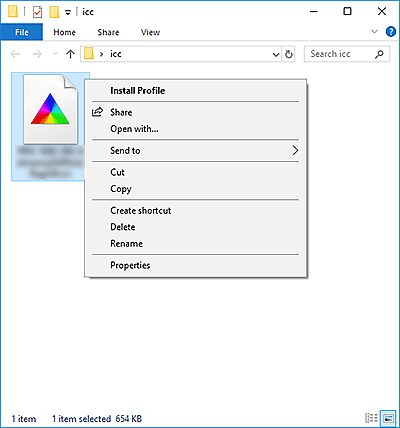
When the installation is complete, the icon changes from gray to white. *
*The color may not change depending on the system environment.
Installation (on macOS)
-
Copy the ICC profile you want to use to the following folder.
From the Go menu of Finder, select Computer, and then browse to your hard disk > Library > ColorSync, and then copy to the Profile(s) folder.
 Note
Note- Copy to the above folder to allow all users of the computer to use the installed ICC profile.
- When copying ICC profiles, you may be required to enter a user name and password. In that case, enter the name and password of the user with administrator privileges. For details on administrator users, refer to the macOS User's Guide.
Canon ICC Profile Labels
When you need to specify an ICC profile, specify the ICC profile for the paper to print on. The ICC profiles provided by Canon appear as follows.

-
A: Printer model name
Multiple model names appear for ICC profiles that can be used on multiple models.
-
B: Media type
The following is an example. Supported media types vary depending on your printer.
For some ICC profiles, "-P" may appear at the end of the media type. With such profiles, the print result will be the same whether you select Perceptual or Relative Colorimetric for the rendering intent.
| Media Types | ICC Profile Label |
|---|---|
| Photo Paper Pro Platinum | Photo Paper Pro Platinum |
| Photo Paper Pro Crystal Grade | Photo Paper Pro Crystal Grade |
| Photo Paper Plus Glossy II | Photo Paper Plus Glossy II |
| Photo Paper Plus Glossy II A | Photo Paper Plus Glossy II A |
| Photo Paper Pro Luster | Photo Paper Pro Luster |
| Photo Paper Plus Semi-gloss | Photo Paper Plus Semi-Gloss |
| Photo Paper Pro Premium Matte | Photo Paper Pro Premium Matte |
| Photo Paper Pro Premium Matte A | Photo Paper Pro Premium Matte A |
| Premium Fine Art Smooth | Premium Fine Art Smooth |
| Premium Fine Art Rough | Premium Fine Art Rough |
| Matte Photo Paper | Matte Photo Paper |
| Lightweight Photo Paper | Lightweight Photo Paper |
| Heavyweight Photo Paper | Heavyweight Photo Paper |
| Heavyweight Fine Art Paper | Heavyweight Fine Art Paper |
| Extra Heavyweight Fine Art Paper | Extra Heavyweight Fine Art Paper |
| Canvas | Canvas |
| Japanese Paper Washi | Japanese Paper Washi |
| Baryta Photo Paper | Baryta Photo Paper |



