

The Quick Setup tab is for registering commonly used print settings. When you select a registered setting, the machine automatically switches to the preset items.
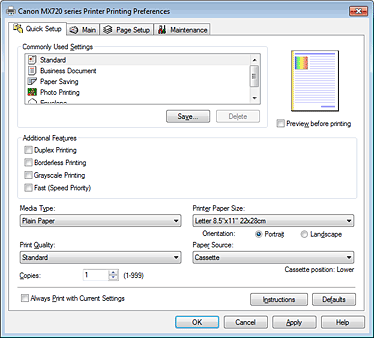
 Setting a Page Size and Orientation
Setting a Page Size and Orientation
 Setting the Number of Copies and Printing Order
Setting the Number of Copies and Printing Order
 Displaying the Print Results before Printing
Displaying the Print Results before Printing
 Setting Paper Dimensions (Custom Size)
Setting Paper Dimensions (Custom Size)
 Printing a Color Document in Monochrome
Printing a Color Document in Monochrome
 Adjusting Color Balance Using Sample Patterns (Printer Driver)
Adjusting Color Balance Using Sample Patterns (Printer Driver)
 Adjusting Intensity/Contrast Using Sample Patterns (Printer Driver)
Adjusting Intensity/Contrast Using Sample Patterns (Printer Driver)
Page top
|