

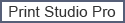
You can superimpose and print copyright information on the image; when printing in a bordered layout or when printing an index, you can print text, the page numbers, the print information and the photo information in the margins.
Select a layout in Layout, then, in Text Settings, select the checkboxes of the text items you want to print, and enter text.
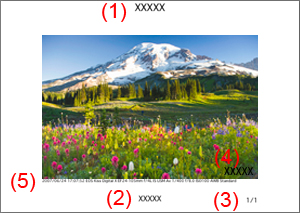
(1) Header
(2) Footer
(3) Page Number
(4) Copyright Information
(5) Photo Information
 Note
NotePrint header, Print footer, Print page number and Print photo information can be set only when a bordered layout or index is selected.
When you want to print the print information, select the Print footer checkbox and Print the print settings info. checkbox.
You can set text input details such as font and font size. See "Text Settings Dialog Box" for details.
Page top |