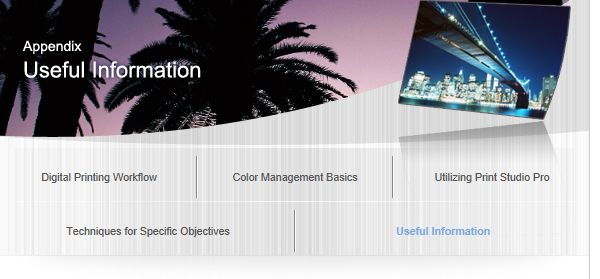Development/Correction in Digital Photo Professional, Photoshop, Photoshop Elements and Lightroom

You can develop/correct RAW images in Digital Photo Professional, Photoshop, Photoshop Elements and Lightroom.
The following briefly introduces the frequently used functions.
See the manual of each software for details on the setting procedure.
Exposure
Exposure refers to the amount of light captured by the image sensor during shooting. Overexposed images are light colored and lack gradations in highlights. Underexposed photos lack details in shadows and noise appears there. Exposures during shooting can be corrected by adjusting brightness.
- Example of Exposure Correction
 |
 |
| Before correction | After correction |
The "highlight/shadow warning" function that warns of blown-out highlights and blocked-up shadows is useful for checking exposure failure and for avoiding excessive adjustment. However, if there is a blown-out highlight or blocked-up shadow in the shot image, it cannot be touched up even after correction.
- Highlight Warning
Displays the blown-out highlights in red.
 |
 |
| Off | On |
- Shadow Warning
Displays the blocked-up shadows in blue.
 |
 |
| Off | On |
In exposure adjustment during RAW development, the adjustment range is narrow and image quality degradation occurs. Be sure to make substantial adjustments upon shooting so that only the minimum correction is required during development.
White Balance
The color tone of the entire image is affected by the light source (sunlight, fluorescent lamp, incandescent lamp, etc.) for shooting. Even when the same "white" is shot, it may turn bluish white or reddish white depending on the light source. The function to correct such phenomenon so that the "white" will appear the same as the original "white" is called white balance.
- Example of White Balance Correction
 |
 |
| Before correction | After correction |
You can make finer adjustments by using the white balance fine adjustment function, color temperature correction and color cast correction.
Picture Style (Digital Photo Professional)
Picture Style is a function that allows you to make images closer to what you want by simply selecting a matching style. Portrait, landscape, etc. are available.
Noise Reduction
Graininess and noise may appear in photos shot with high sensitivity or with other settings. Such graininess and noise can be reduced by the noise reduction function.