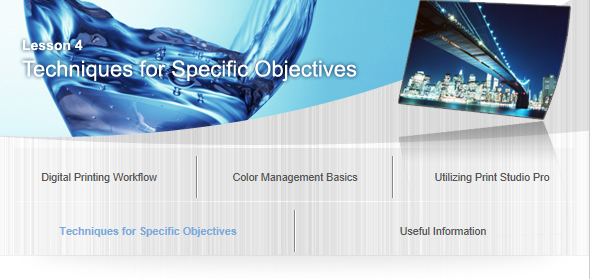Printing the Blue of the Sea in Vivid Hues

The blue of the sea, a mixture of complex colors, is one of the color tones that are difficult to reproduce. You can bring out the vivid blue of the sea by combining the settings of image editing software and Print Studio Pro, and by utilizing the printer's color space.
 |
 |
 |
Point for Development/Correction 1: "Use the Adobe RGB Color Space"
You can utilize the printer's color space since the cyan channel of the Adobe RGB color space is wider than that of sRGB.
By shooting in RAW format, you can select a color space when developing/correcting. When changing the color space, remember to change the image editing software's working color space.
When shooting in JPEG format, set the camera's color space to Adobe RGB beforehand.
See "About Color Spaces" for details on color spaces.
Point for Development/Correction 2: "Adjust Saturation"
By adjusting saturation using image editing software, you can emphasize vividness. Increase saturation while looking at not only the color of the sea but also the entire image so as not to lose the gradation.
Point for Printing: "Print Using ICC Profiles"
By specifying an ICC profile in Print Studio Pro, you can fully utilize the printer's color space.
See "Printing Using ICC Profiles" for printing using ICC profiles.