Configuring Binding (Excel)
You can configure Binding margins for binding printouts.
-
Configure the settings up to Layout Selection in the Layout screen in Print Entire Sheet or Print Selected Area.
Refer to "Print Entire Sheet (Excel)" and "Print Selected Area (Excel)" for the configuration methods.
-
Click the Binding Settings button.
 Important
Important-
You cannot click the Binding Settings button in the following situations.
-
When the Image Size is set to a value smaller than 100%
-
When a graph is selected
-
When page breaks have been set
-
When a sheet or cell is protected
-
Open the Binding Settings dialog box.
-
-
If the Binding checkbox is not checked, select it to turn binding on.
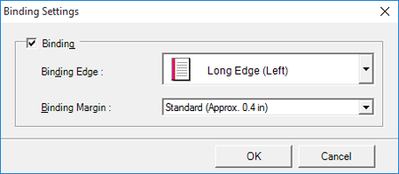
-
Select Binding Edge.
-
Select Binding Margin.
-
Click the OK button.
Return to the Layout screen.
-
Check that the Binding settings are applied in the preview screen.
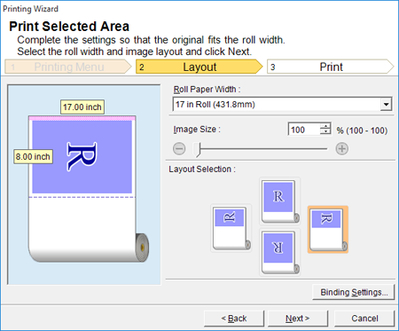
-
Configure the settings in the Printing Wizard dialog box.

