Edit Screen (Clipart)
Add clipart to the poster or replace the added clipart.
To display the screen, click Edit in the task area, and then click Clipart.
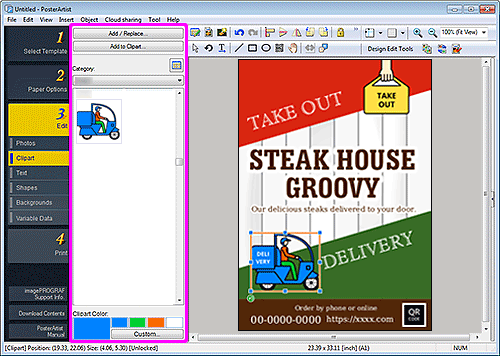
- Add / Replace...
- Displays the Insert Image dialog box for adding or replacing clipart.
- Add to Clipart...
- Displays the Saving Artwork dialog box (Images) for adding clipart to the library.
- Category
- Select a clipart category from the list. The thumbnails of templates in the selected category appear.
 (View All Clipart)
(View All Clipart)- Displays the View All Clipart dialog box for viewing all clipart.
- Clipart Color
- Displays the current clipart color and basic colors. To use other colors, click Custom... to display the Color dialog box, and then select a color.

