Set Grid and Guide Dialog Box
Specify the color and line type of the grid and guide.
To display the Set Grid and Guide dialog box, right-click the poster's background or outside it, and then click Grid and Guide > Set Grid and Guide....
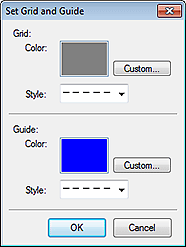
- Grid
-
- Color
- Displays the current color. To change the color, click Custom... to display the Color dialog box, and then select a color.
- Style
- Select the grid line type from the list.
- Guide
-
- Color
- Displays the current color. To change the color, click Custom... to display the Color dialog box, and then select a color.
- Style
- Select the guide line type from the list.
 Note
Note
- For instructions on using the guide, see Using the Guide.

