Edit Image Dialog Box (Slant Correction)
Correct slant of images.
Click Edit in the task area, click Photos, and then select the image you want to retouch on the poster.
To display the Edit Image dialog box and preview panel, click  (Trim) in Edit Image.
(Trim) in Edit Image.
In the Edit Image dialog box, click  (Slant Correction).
(Slant Correction).
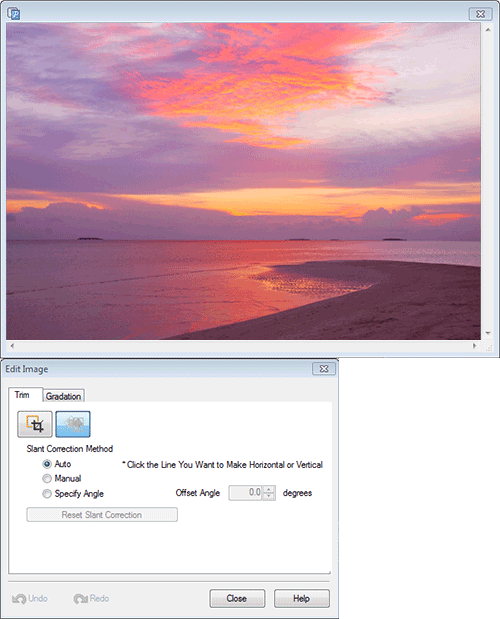
- Slant Correction Method
-
Correct slant of images.
Select from Auto, Manual, and Specify Angle.
- Offset Angle
- To specify an angle, select Specify Angle.
- Reset Slant Correction
- Cancels slant correction.
- Undo
- Undoes the last operation.
- Redo
- Redoes the last undone correction.
- Help
- Opens this guide.

