Making Multiple Objects the Same Size
Make multiple objects on the poster the same height or width.
-
Click the object of the target size.
-
Click multiple objects while holding down the Ctrl or Shift key.
The selected objects are framed in orange.
-
On the toolbar, click
 (Align and Distribute Objects Dialog).
(Align and Distribute Objects Dialog).The Align and Distribute Objects dialog box appears.
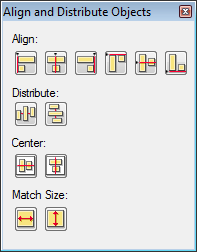
 Note
Note- The Align and Distribute Objects dialog box can also be displayed when you right-click any of the selected objects, and then select Align and Distribute Objects > Align and Distribute Objects Dialog.... For details, see Align and Distribute Objects Dialog Box.
-
Under Match Size, click
 (Fit Width) or
(Fit Width) or  (Fit Height).
(Fit Height). Important
Important- The objects' aspect ratios are not maintained. To maintain the aspect ratios, resize objects one by one. For details, see Moving, Enlarging, Reducing, and Rotating Objects.
-
Click
 (Close).
(Close).

