Specifying Background Margins
Specify background margins.
-
Click Edit in the task area, and then click Backgrounds.
The view switches to the Edit screen (Backgrounds).
-
Click Set Margins....
The Background Margins dialog box appears.
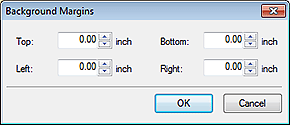
-
Specify the top, bottom, left, and right margins.
Enter the value directly or click
 (Up Arrow) or
(Up Arrow) or  (Down Arrow) on the right to increase or decrease the value.
(Down Arrow) on the right to increase or decrease the value. -
Click OK.

