Connection Performance Measurement Screen
 Note
Note
-
This screen is not available depending on the printer you are using.
Displays to execute the connection performance measurement.
 Connection Performance Measurement Screen (Initial Screen)
Connection Performance Measurement Screen (Initial Screen)
 Connection Performance Measurement Screen (Completion Screen)
Connection Performance Measurement Screen (Completion Screen)
Connection Performance Measurement Screen (Initial Screen)
Click Next> to start measurement.
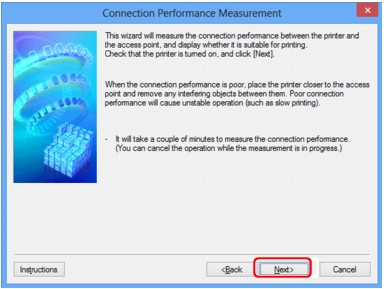
Connection Performance Measurement Screen (Completion Screen)
Displays when the measurement is finished.
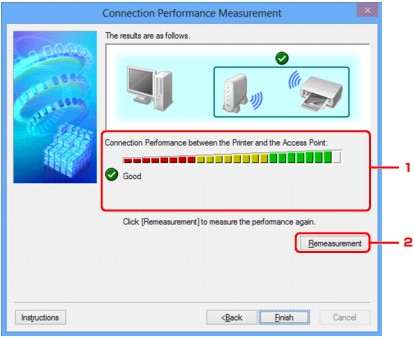
-
Connection Performance between the Printer and the Access Point:
A mark indicates the result of the connection performance measurement between the printer and the access point.
 : Good connection performance
: Good connection performance : Unstable connection performance
: Unstable connection performance : Cannot connect
: Cannot connect : Measurement is canceled, or cannot measure
: Measurement is canceled, or cannot measure -
Remeasurement
Measures the connection performance again.
 Note
Note
-
If any messages appear on Overall Network Performance:, move the machine and access point as instructed to improve the performance.

