Displaying Printer Network Information
Follow the procedure below to display the printer network information.
-
Start up IJ Network Device Setup Utility.
The detected printers are listed.
-
Select printer to display network information from printer list.
Select the printer with Available displayed on Status.
-
Select Printer Network Information on View menu.
The Confirm Printer Password screen appears.
For more on the password, refer to Administrator Password.
-
Enter password and click OK.
The screen below appears.
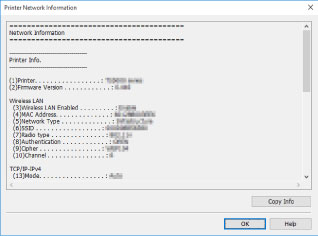
Clicking Copy Info copies all network information on the clipboard.
-
Click OK to close screen.

