การเริ่ม IJ Network Device Setup Utility
เริ่มต้น แผ่นเปิดใช้(Launchpad) เลือก Canon Utilities จากนั้นเลือก IJ Network Device Setup Utility
เมื่อคุณเริ่มต้น IJ Network Device Setup Utility หน้าจอด้านล่างนี้จะปรากฏขึ้น
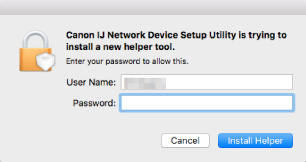
ป้อนรหัสผ่านที่ระบุสำหรับคอมพิวเตอร์ของคุณ และเลือก ตัวช่วยติดตั้ง(Install Helper) IJ Network Device Setup Utility จะเริ่มการวินิจฉัยและซ่อมแซมเครือข่าย

