Registering Various Information to Photos
The more people's profiles and event information you register, the more items suitable for the people and events will appear as slide shows in Image Display.
In addition, registering information will make it easier to find the target photos when you search for them, or to create and print the items you like.
Registering People and Profiles
This will make it easier to organize or browse photos by person. You can register images that are automatically identified as those of the same person, at once, or register by specifying the face area in images one by one.
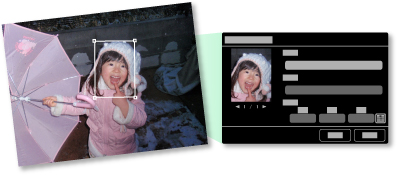
In addition, after registering a person in the Unregistered People view, you can register the person's profile (birthday, relationship with you, etc.) to the person.
When the birthday is registered, the person's growth record of the previous age (from the day after the birthday to the next birthday) will appear automatically.
In addition, when the relationship with you is registered, the person will be placed with priority in items. For example, when Daughter is set for the relationship, items with layouts focusing on Daughter will appear.

When the relationship is not registered:
The daughter may appear smaller, or the layout may focus on a friend.

When the relationship is registered:
The layout focuses on the daughter.
Moreover, if the parent-child relationship is registered, items that enrich family memories will also appear.

Registering Event Information
This will make it easier to organize or browse photos displayed in the Calendar view by event. You can easily register events while checking the images displayed in a calendar. When event information is registered, various items in which images shot during the event period are used will appear according to the category.

Items Displayed by Category
| Category | Items Displayed | |
|---|---|---|
| Kids | Growth record | Unisex collages, cards, calendars, etc. of growth records |
| Entrance ceremony, Graduation, Recital, Sports day, Birthday, Others | Unisex collages, cards, calendars, etc. specific for each event | |
| Anniversary | Wedding | Photo studio-like collages, marriage cards, calendars, etc. of weddings |
| Birthday, Others | Collages, cards, calendars, etc. specific for each event | |
| Leisure | Travel, Others | Collages, cards, calendars, etc. of memories with your family/grandparents/friends |
| Hobby | - | Favorite item collages, cards, calendars, etc. |
Registering Favorite Levels
Images that will be automatically laid out in items are placed in the following order of priority.
- In descending order of stars of images for which favorite levels are set
- In descending order of print count
- In descending order of access count
- In descending order of shooting date
To make your favorite photos more likely to be placed, it is recommended that you register favorite levels to the images. You can register favorite levels on a photo-by-photo basis, or to multiple photos at once.


