

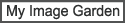
Cropping is the act of selecting the area you want to keep in an image and discarding the rest.

 Important
ImportantThis function may not be available when PREMIUM Contents are used.
Images cannot be cropped while editing items.
Select the image(s) you want to crop.
Click Correct/Enhance at the bottom of the screen.
The Correct/Enhance Images window appears.
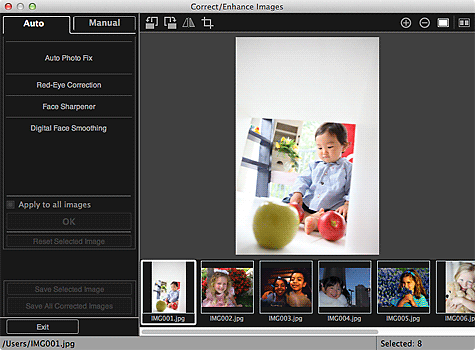
Click  (Crop).
(Crop).
The Crop window appears.
Drag the white squares on the image to specify the area to be cropped, then click OK.
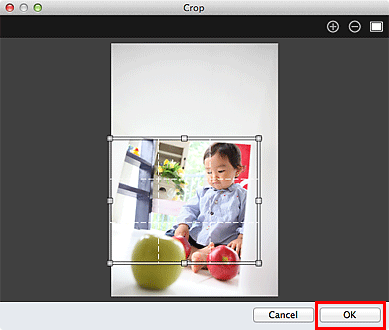
 Note
NoteClick Reset Selected Image in the Correct/Enhance Images window to undo all enhancements.
Page top |