

You can copy the label of an existing BD/DVD/CD and print it on a printable disc.
 Important
ImportantYou cannot print on 3.15 inches / 8 cm printable discs.
Do not attach the disc tray or place the printable disc until the message asking you to set them is displayed. Doing so can damage the machine.
Make sure that the machine is turned on.
Press the MENU button.
The menu screen is displayed.

Select  Advanced print, then press the OK button.
Advanced print, then press the OK button.
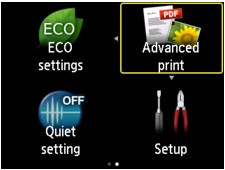
Select  Copy label to disc label, then press the OK button.
Copy label to disc label, then press the OK button.
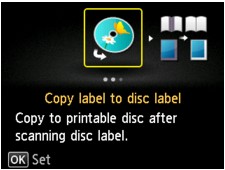
The print area setting screen is displayed.
Specify the print area, then press the OK button.
Use the 
 button to select Outer circle or Inner circle and use the
button to select Outer circle or Inner circle and use the 
 button to change the print area.
button to change the print area.
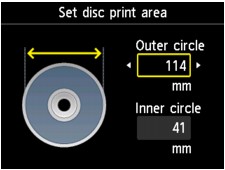
 Note
NoteMeasure the outer and inner diameters of the printing surface of the printable disc and make sure you set a value smaller than the measured value for the outer diameter, and a value larger than the measured value for the inner diameter.
For information on printable discs, contact their manufacturers.
Use the 
 button to select a printable disc type, then press the OK button.
button to select a printable disc type, then press the OK button.
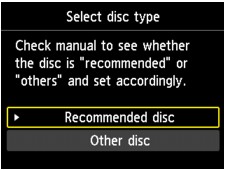
 Note
NoteIf your printable disc is the recommended disc, specify Recommended disc for the suitable density printing. If not, specify Other disc.
Follow the on-screen instructions to load the copy source BD/DVD/CD on the Platen Glass, then press the OK button.
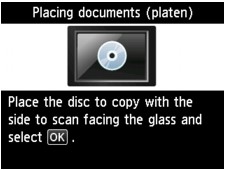
The print setting confirmation screen is displayed.
 Important
ImportantBe sure to load the copy source BD/DVD/CD with its label side down on the center of the Platen Glass. If you load it near the edge of the Platen Glass, part of the image may be cut off.
Press the Color button for color copying, or the Black button for black & white copying.

Follow the on-screen instructions to set the printable disc.
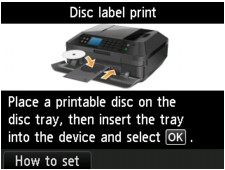
 Note
NoteYou can see the procedure to set the printable disc by pressing the left Function button. The next screen is displayed by pressing the OK button. Additionally, pressing the Stop button returns to the print confirmation screen.
For details on how to set the printable disc:
Press the OK button.
The machine starts copying.
 Note
NotePress the Stop button to cancel copying.
After printing, allow the printing surface of the disc to dry naturally. Do not use hairdryers or expose the disc to direct sunlight to dry the ink. Do not touch the printing surface until the ink has dried.
To keep the print quality at an optimal level, it is recommended to stop printing discs once every ten discs when printing more than ten discs continuously. To stop the printing operation, detach the disc tray from the machine, then close the inner cover (the cover of the disc tray). After approximately three minutes have elapsed, open the inner cover, attach the disc tray to the machine, then resume printing.
If printing is misaligned, adjust the printing position using Adjust disc print area in Print settings under Device settings.
Page top |