

You can set the sender information such as date/time, unit name, and unit fax/telephone number.
 Setting Daylight Saving Time (Summer Time)
Setting Daylight Saving Time (Summer Time)
If the unit name and unit fax/telephone number are registered, they are printed with date and time as sender information on the recipient's fax.
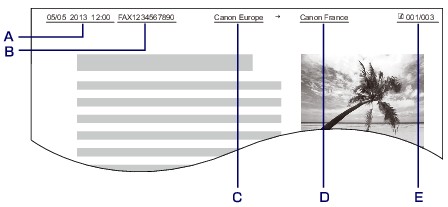
Date and time of transmission
Unit fax/telephone number
Unit name
The registered recipient's name is printed when sending faxes with the coded speed dial.
Page number
 Note
NoteYou can print USER'S DATA LIST to confirm the sender information you have registered.
When sending faxes in black & white, you can select whether to print the sender information inside or outside the image area.
Specify the setting on TTI position in Advanced FAX settings under FAX settings.
You can select the date print format from three formats: YYYY/MM/DD, MM/DD/YYYY, and DD/MM/YYYY.
Select the date print format on Date display format under Device user settings.
This section describes the procedure to set the date and time.
Make sure that the machine is turned on.
Press the MENU button.
The menu screen is displayed.
Select  Setup, then press the OK button.
Setup, then press the OK button.
Select  Device settings, then press the OK button.
Device settings, then press the OK button.
Use the 
 button to select Device user settings, then press the OK button.
button to select Device user settings, then press the OK button.
Use the 
 button to select Date/time setting, then press the OK button.
button to select Date/time setting, then press the OK button.
Set the date and time.
Use the 
 button to move the cursor under the desired position, then use the
button to move the cursor under the desired position, then use the 
 button to enter the date and time.
button to enter the date and time.
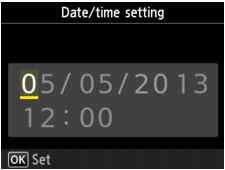
Enter the date and time in 24-hour format.
Enter only the last two digits of the year.
Press the OK button.
Press the FAX button to return to the Fax standby screen.
Some countries adopt the daylight saving time (summer time) system that shifts the clock time forward at certain periods of the year.
You can set your machine to automatically change the time by registering the date and time that daylight saving time (summer time) begins and ends.
 Important
ImportantNot all the latest information of all countries or regions is applied for Summer time setting by default. You need to change the default setting according to the latest information of your country or region.
 Note
NoteThis setting may not be available depending on the country or region of purchase.
Make sure that the machine is turned on.
Press the MENU button.
The menu screen is displayed.
Select  Setup, then press the OK button.
Setup, then press the OK button.
Select  Device settings, then press the OK button.
Device settings, then press the OK button.
Use the 
 button to select Device user settings, then press the OK button.
button to select Device user settings, then press the OK button.
Use the 
 button to select Summer time setting, then press the OK button.
button to select Summer time setting, then press the OK button.
Use the 
 button to select ON, then press the OK button.
button to select ON, then press the OK button.
To disable summer time, select OFF.
Set the date and time when summer time starts.
Set the date when summer time starts.
Use the 
 button to change the setting item, use the
button to change the setting item, use the 
 button to change the setting, then use the OK button to confirm the selection.
button to change the setting, then use the OK button to confirm the selection.

Set the time (in 24-hour format) when summer time starts.
Use the 
 button to move the cursor under the desired position, use the
button to move the cursor under the desired position, use the 
 button to enter the time, then press the OK button.
button to enter the time, then press the OK button.
Precede single digits with a zero.
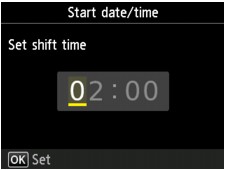
Set the date and time when summer time ends.
Set the date when summer time ends.
Use the 
 button to change the setting item, use the
button to change the setting item, use the 
 button to change the setting, then use the OK button to confirm the selection.
button to change the setting, then use the OK button to confirm the selection.

Set the time (in 24-hour format) when summer time ends.
Use the 
 button to move the cursor under the desired position, use the
button to move the cursor under the desired position, use the 
 button to enter the time, then press the OK button.
button to enter the time, then press the OK button.
Precede single digits with a zero.
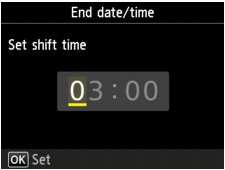
Press the FAX button to return to the Fax standby screen.
This section describes the procedure to register the user information.
 Note
NoteBefore sending a fax, be sure to enter your name and fax/telephone number in Unit name and Unit TEL on the User information settings screen (for US only).
Make sure that the machine is turned on.
Press the MENU button.
The menu screen is displayed.
Select  Setup, then press the OK button.
Setup, then press the OK button.
Select  Device settings, then press the OK button.
Device settings, then press the OK button.
Use the 
 button to select FAX settings, then press the OK button.
button to select FAX settings, then press the OK button.
Use the 
 button to select FAX user settings, then press the OK button.
button to select FAX user settings, then press the OK button.
Use the 
 button to select User information settings, then press the OK button.
button to select User information settings, then press the OK button.
The screen to register the unit name and the unit fax/telephone number is displayed.
Enter the unit name.
Use the 
 button to move the cursor to Unit name.
button to move the cursor to Unit name.
Enter the unit name.
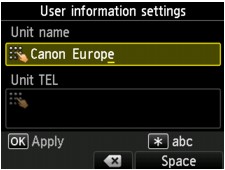
 Note
NoteYou can enter the name up to 24 characters, including spaces.
For details on how to enter or delete characters:
Enter the unit fax/telephone number.
Use the 
 button to move the cursor to Unit TEL.
button to move the cursor to Unit TEL.
Enter the unit fax/telephone number.
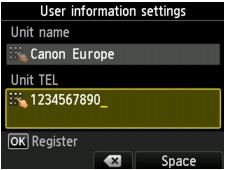
 Note
NoteYou can enter the fax/telephone number up to 20 digits, including spaces.
For details on how to enter or delete characters:
Press the OK button to finalize registration.
Press the FAX button to return to the Fax standby screen.
Page top |