Setting Bluetooth Printing
-
 Note
Note-
When the Bluetooth unit is properly attached to the printer, the message is displayed on the LCD.
-
-
Display the setting screen on the LCD.
Display the Bluetooth settings screen.
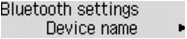
-
Select the contents which you want to set on the LCD.
 Note
Note-
For information about how to set a media type and a paper size when printing from a mobile phone, refer to Mob. phone settings.
-

