

 Is the print head OK?
Is the print head OK?If a print head nozzle is clogged, print will be faint and papers will be wasted. Print the nozzle check pattern to check the print head.
 Is the inside of the machine smeared with ink?
Is the inside of the machine smeared with ink?After printing large quantities of paper or performing borderless printing, the area where papers go through may get smeared with ink. Clean the inside of your machine with Bottom Plate Cleaning.
 Cleaning the Inside of the Machine (Bottom Plate Cleaning)
Cleaning the Inside of the Machine (Bottom Plate Cleaning)
 Is the paper loaded in the correct orientation?
Is the paper loaded in the correct orientation?To load paper in a front tray, load paper WITH THE PRINT SIDE FACING DOWN.
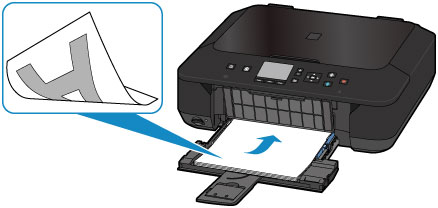
 Is the paper curled?
Is the paper curled?The curled paper causes paper jam. Flatten the curled paper, then reload it.
 "Load the paper after correcting its curl." in Paper Is Smudged/Printed Surface Is Scratched
"Load the paper after correcting its curl." in Paper Is Smudged/Printed Surface Is Scratched
Page top |