Rejecting Fax Reception
You can set the machine to reject faxes with no sender information or those from specific senders.
Select one of the following conditions to reject faxes.
-
Faxes with no caller identification.
-
Faxes from senders not registered in the machine's directory.
-
Faxes from senders registered in the machine as rejected numbers.
Select a fax rejection condition following the procedure below.
-
Flick the HOME screen, then tap
 Setup.
Setup. -
Tap
 Device settings.
Device settings. -
Tap FAX settings.
-
Tap Security control.
-
Tap FAX reception reject.
-
Tap ON.
-
Select a condition of rejecting fax reception.
- No sender info.
-
Rejects faxes with no caller identification.
- Not in directory
-
Rejects faxes from the senders not registered in the machine's directory.
- Rejected numbers
-
Rejects faxes from the senders registered in the machine as rejected numbers.
-
For details on how to register the rejected number, see Registering the Rejected Number.
 Note
Note
-
When the machine rejects reception, Reception rejected. is displayed on The Fax standby screen.
-
Faxes with no caller identification are also rejected when the setting other than No sender info. is selected.
Registering the Rejected Number
Register the rejected number following the procedure below.
-
When the confirmation screen to register the rejected number is displayed, tap Yes.
-
Select a registration number.
-
Select a registration method.
Register the rejected number depending on the registration method.
-
By entering the number
When you select this registration method, the screen to register the fax/telephone number is displayed.
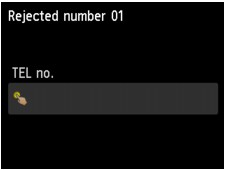
Tap the entry field of fax/telephone numbers to display the screen to enter the fax/telephone number. Enter the fax/telephone number you want to register, then tap OK.
-
From outgoing call log
When you select this registration method, the screen to select the fax/telephone number from the outgoing call logs is displayed.
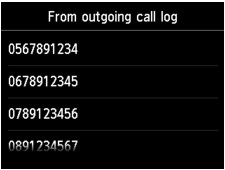
Tap a fax/telephone number you want to register.
-
From incoming call log
When you select this registration method, the screen to select the fax/telephone number or the name from the incoming call logs is displayed.
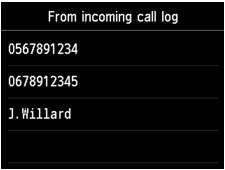
Tap a fax/telephone number or a name you want to register.
 Note
Note-
This registration method may not be available depending on the country or region of purchase.
-
-
-
Tap Register to finalize registration.
 Note
Note
-
To register another rejected number, select another registration number, then register the rejected number.
You can register up to 10 rejected numbers.
-
You can print the list of rejected numbers (REJECTED NUMBER LIST).
-
To change the registered rejected number:
-
Select a registered rejected number you want to change.
-
Tap Edit.
-
Tap the entry field of fax/telephone numbers.
The screen to change the registered rejected number is displayed.
-
Change the registered rejected number in the same procedure when you register.
-
Finalize registration in the same procedure when you register.
-
-
To delete the registered rejected number:
-
Select a registered rejected number you want to delete.
-
Tap Delete.
The confirmation screen is displayed.
-
Tap Yes.
-
-
You can also register the rejected number by tapping Function list on the Fax standby screen then selecting Rejected numbers under TEL number registration.


