Operation Panel
* All lamps on the operation panel are shown lit in the figure below for explanatory purposes.
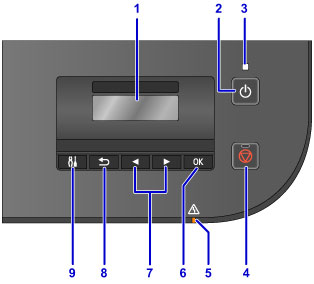
- (1) LCD (Liquid Crystal Display)
- Displays messages, menu items, and the operational status.
- (2) ON button
-
Turns the power on or off.
- (3) POWER lamp
- Lights after flashing when the power is turned on.
- (4) Stop button
- Cancels a print job in progress.
- (5) Alarm lamp
- Lights or flashes when an error occurs.
- (6) OK button
- Finalizes the selection of a menu or setting item. This button is also used to resolve an error.
- (7)
 and
and  buttons
buttons -
Used to select a menu or setting item.
- (8) Back button
- Returns the screen to the previous screen.
- (9) Setup button
- Displays the Setup menu screen. With this menu, you can perform printer maintenance and change printer settings.

