

Check 1: Make sure that paper is loaded.
Check 2: Make sure of the following when you load paper.
In the rear tray:
When loading two or more sheets of paper, flip through the paper before loading.

When loading two or more sheets of paper, align the edges of the sheets before loading.
When loading two or more sheets of paper, make sure that the paper stack does not exceed the paper load limit.
However, proper feeding of paper may not be possible at this maximum capacity depending on the type of paper or environmental conditions (either very high or low temperature and humidity). In such cases, reduce the sheets of paper you load at a time to less than half of the paper load limit.
Always load the paper in portrait orientation, regardless of the printing orientation.
In the manual feed tray:
When you load the paper, load one sheet at a time. When you print continuously, set the next paper after the last one is finished printing.
Check 3: Check to see if the paper you are printing on is not too thick or curled.
Check 4: Make sure of the following when you load Hagakis.
If a Hagaki is curled, it may not feed properly even though the paper stack does not exceed the paper load limit.
Load Hagakis with a zip code column downward.
Check 5: Confirm the paper source setting.
Check 6: Make sure if the paper weight is suitable for use with the printer.
Check 7: Make sure that there are not any foreign objects in the rear tray or manual feed tray.
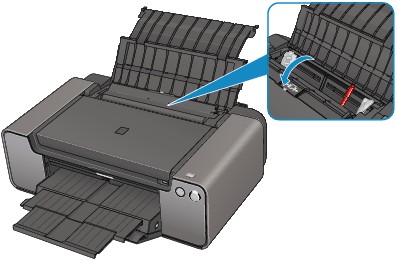
If the paper tears in the rear tray or the manual feed tray, see Paper Jams to remove it.
If there are any foreign objects in the rear tray or manual feed tray, be sure to turn off the printer, unplug it from the power supply, then remove the foreign object.
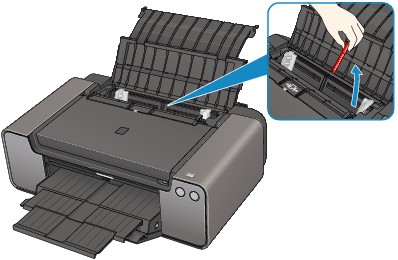
 Note
NoteIf the feed slot cover is opened, close it slowly.
Check 8: Make sure that the inner cover (the cover of the disc tray) is closed completely.
Paper does not feed properly if the inner cover is even slightly open.
Check 9: Clean the paper feed roller.
 Cleaning the Paper Feed Roller
Cleaning the Paper Feed Roller
 Note
NoteCleaning the paper feed roller will wear the roller, so perform this procedure only when necessary.
Page top |