

If the paper feed roller is dirty or paper powder is attached to it, paper may not be fed properly.
In this case, clean the paper feed roller. Cleaning will wear out the paper feed roller, so perform this only when necessary.
 Cleaning the Paper Feed Rollers from Your Computer
Cleaning the Paper Feed Rollers from Your Computer
If the problem is not resolved after cleaning the paper feed roller from the computer, turn off the power, disconnect the power plug, then wipe the paper feed roller parts (the large paper feed roller in the center and three rollers on each side of it) (A) located in the rear tray with a moistened cotton swab or the like. Do not touch the paper feed roller (B) with your fingers. Wipe the paper feed roller parts with a cotton swab while turning the shaft (C) with your fingers.
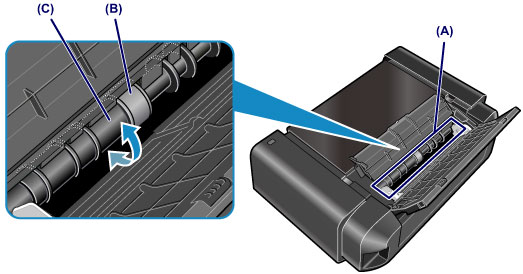
After cleaning the paper feed roller parts with a cotton swab, turn on the power and perform the cleaning from the computer again.
 Cleaning the Paper Feed Rollers from Your Computer
Cleaning the Paper Feed Rollers from Your Computer
If the problem is not resolved after cleaning the paper feed roller as described above, contact the service center.
Page top |