 Remove a Jammed Sheet
Remove a Jammed Sheet

If a sheet jams, follow the steps below to remove it.
 Note
Note
-
When removing the sheet, store the basket if necessary.
-
Open the maintenance cover.

-
Lift up the release lever.

 Important
Important-
When lifting up the release lever, the fixation of the cut sheets set is released. If the sheet falls, go around the back of the printer and remove the sheet.
-
-
Open the top cover.

-
Open the inner cover.

 Important
Important-
Do not touch the linear scale (A), carriage shaft (B), or ink tube stabilizer (C). Touching these may cause malfunction.
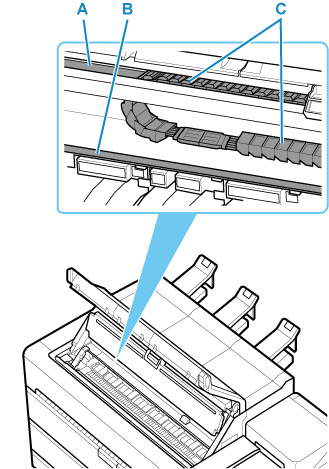
-
-
If the carriage is out, move it to the left or right edge, away from the jammed paper.

-
Remove the paper from the platen.

After removing the paper, check the inside for any remaining paper dust.
 Note
Note-
If it cannot be easily removed from the platen, cut the paper inside the inner cover with scissors to remove it.
 Caution
Caution- Be careful not to injure yourself or scratch the printer or the platen when cutting.
-
-
Close the inner cover and the top cover.
-
Lower the release lever.
-
Close the maintenance cover.

