 Remove Jammed Roll Paper
Remove Jammed Roll Paper

If roll paper jams, follow the steps below to remove jams.
 Note
Note
-
If the tip of the roll paper is stuck in the carriage, such as when the roll paper is curled strongly, you may be able to avoid paper jamming by setting the roll paper cutting method to User cut and the paper tip detection to Do not detect.
-
If the paper jams frequently, see Paper Handling Precautions.
 Important
Important
-
Roll paper cannot be loaded when the basket is being used. Stow the basket and close the accessory drawer when loading roll paper.
-
Remove any printed documents from the top delivery tray before starting.
-
Check the feed lamp (A) and the roll paper being fed.
The roll paper on the side where the feed lamp is lit is feeding.

-
Open the maintenance cover.

-
Lift up the release lever.

-
Open the top cover.

-
Open the inner cover.

 Important
Important-
Do not touch the linear scale (A), carriage shaft (B), or ink tube stabilizer (C). Touching these may cause malfunction.
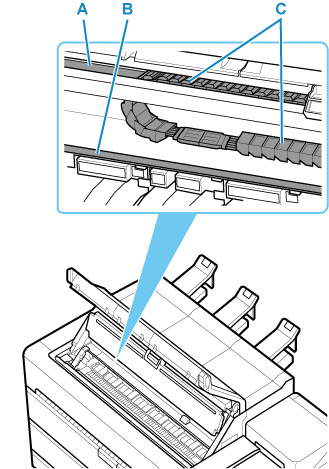
-
-
Open the roll cover on the side where the paper feed lamp was lit.

-
Take the following actions only when the paper is output from the top.
-
Open the transport unit cover.

-
Open the transport unit inner cover.

-
-
If the carriage is out, move it to the left or right edge, away from the jammed paper.

-
Pull out the paper inside the inner cover to the top side.
Pull the paper toward the top so that the wrinkled part comes to the front, and let the paper slacken inside the inner cover.

-
Cut the paper inside the inner cover with scissors.

 Caution
Caution- Be careful not to injure yourself or scratch the printer or the platen when cutting.
-
Take the following actions only when the paper is output from the top.
-
Pull out the paper jammed in the transport unit to the front side.
Pull out the paper from the top to the front side to create slack in the transport unit.
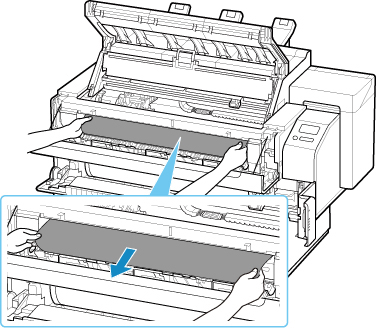
-
Cut the paper in the transport unit with scissors.

 Caution
Caution- Be careful not to injure yourself or scratch the printer or the platen when cutting.
-
Pull out the paper from the output tray to remove.
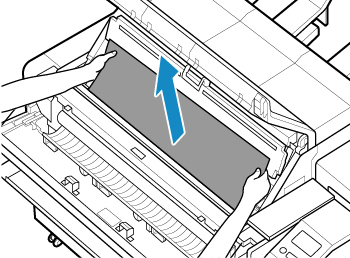
-
-
If there is paper inside the inner cover, pull out the paper from the inner cover side to remove it.

 Important
Important-
Do not touch the linear scale (A), carriage shaft (B), or ink tube stabilizer (C). Touching these may cause malfunction.
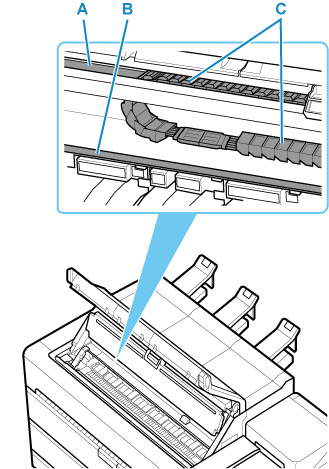
-
-
Wind the roll paper by rotating the flange of the roll paper source.

-
Close the transport unit inner cover, transport unit cover, roll cover, inner cover, and top cover.
-
Lower the release lever.
-
Close the maintenance cover.
 Note
Note
-
If you want to align the tips more neatly, select the paper that is being fed on the touch screen, select Feed/Cut, and then select Cut paper to cut the tips.

