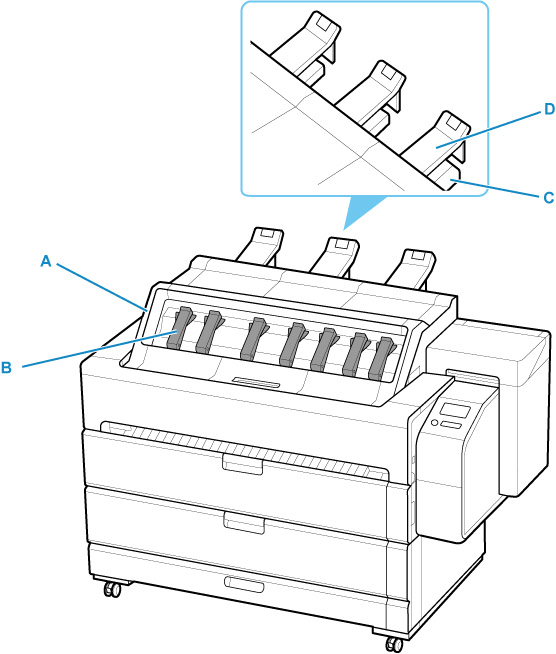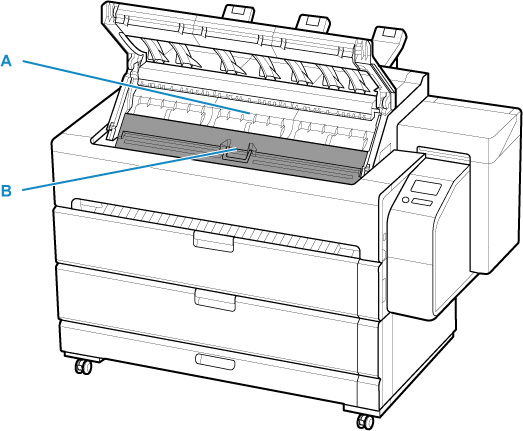skip to main text
Top Delivery Tray
- A: Top Cover
- Open this cover to remove printed documents. Also, by opening the inner cover, you can attach the print head, load sheet paper, and remove paper jammed inside the printer.
- B: Guide Arm
- Holds printed document stacked on the top delivery tray to prevent paper jams. Raise the guide arm to remove printed documents without having to open the top cover.
- C: Paper Output Support
- Supports long printed documents to prevent them falling.
- D: Top Output Guide
- When handling the printed document of paper types that are easily curled, hold down the printed document so that it does not curl.
Top Delivery Tray (Top Cover Open)
- A: Top Delivery Tray
- Printed documents output to the top of the printer are stacked here.
- B: Inner Cover
- Pull the handle to open the cover and attach the print head, load sheet paper, and remove paper jammed inside the printer. When the cover is closed, it forms part of the top delivery tray.