Inner Cover (Inside)
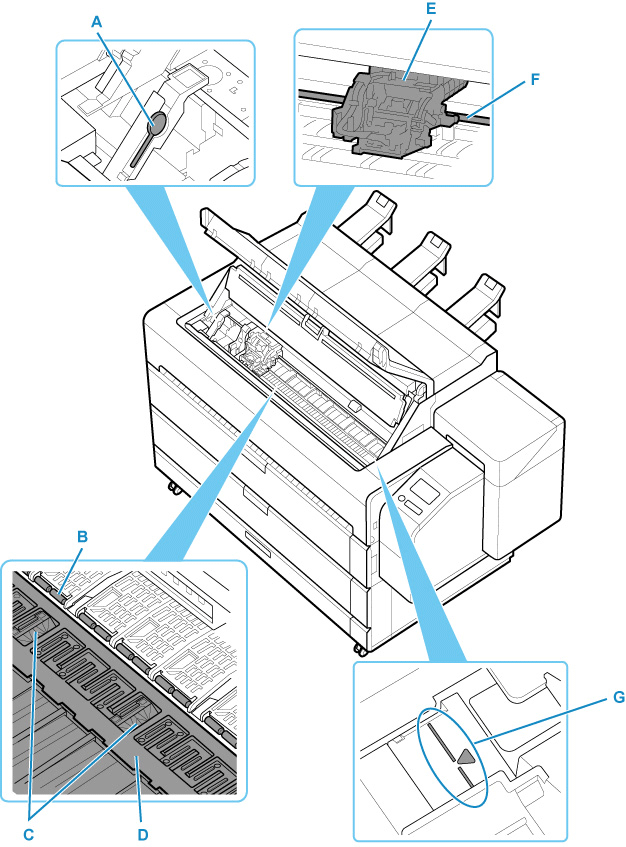
- A: Cleaning Brush
- When cleaning inside the inner cover, use this brush to sweep away paper dust on the platen.
- B: Paper Retainer
- Important in supplying the paper. This retainer holds paper as it is fed.
- C: Borderless Printing Ink Grooves
- For catching ink outside the edges of paper during borderless printing.
- D: Platen
- The print head moves across the platen to print. Vacuum holes on the platen hold paper in place.
- E: Carriage
-
Moves the print head.
- F: Carriage Shaft
- The carriage slides along this shaft.
- G: Paper Alignment Line
- Align paper with this line when loading it.
