Printer Connection Methods
Select one of the connection methods below to connect the printer to a smartphone/tablet.
Wireless LAN Connection
Connect the printer to a smartphone/tablet via wireless LAN.
Select one of the methods below for wireless LAN connection.
-
Connecting using a wireless router
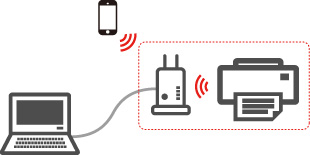
 Note
Note-
USB connection with a computer is available even while the printer is connected to a computer or smartphone/tablet.
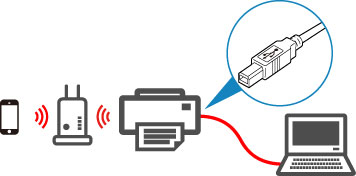
-
-
Connecting without a wireless router (Wireless Direct)

For more on wireless LAN connection:
Wired LAN Connection
Connect the printer and computer to a router using a LAN cable.
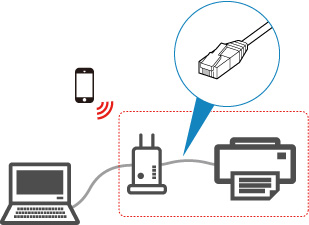
 Note
Note
-
USB connection with a computer is available even while the printer is connected to a computer via wired LAN.
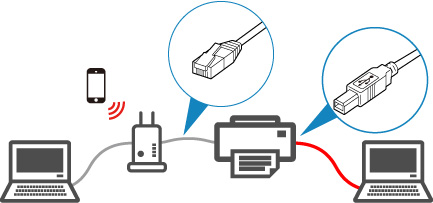
For more on wired LAN connection:
USB Connection
Connect the printer to a computer using a USB cable.
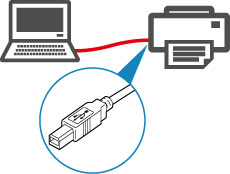
For more on USB connection:

