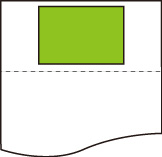Print centered
Prints the output object area in the center of the paper.
Display this item by selecting the following.
 Printer settings > Print settings > HP-GL/2 print settings > Paper settings
Printer settings > Print settings > HP-GL/2 print settings > Paper settings
-
ON
-
For cut sheet paper
Prints the output object area in the center of the paper.
-
For roll paper
Prints the output object area in the horizontal center of the paper.
 Note
Note- The output object area is not printed in the center when the paper size is smaller than the output page size.
- Nesting cannot be performed while ON is selected.
-
-
OFF
The output object area is not printed in the center of the paper.
PRINT CENTERED EXAMPLES
-
OFF is selected when printing on sheet
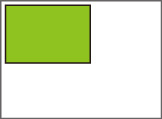
-
ON is selected when printing on sheet
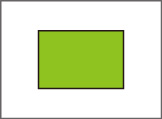
-
OFF is selected when printing on roll
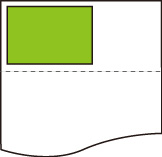
-
ON is selected when printing on roll