Stacker
The following stacker can be used in this printer.
-
TX-4200 / TX-5420 : Stacker SS-41
-
TX-3200 / TX-5320 : Stacker SS-31
-
TX-2200 / TX-5220 : Stacker SS-21
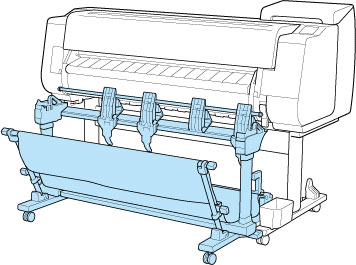
 Important
Important
-
When moving the stacker, be sure to set the locking caster lock to the OFF position to release the lock.
If you move it while the locking casters are locked, the floor may become scratched.
 Note
Note
-
Depending on your region, these might be included as standard or they might be available as optional accessories.
Parts of the Stacker
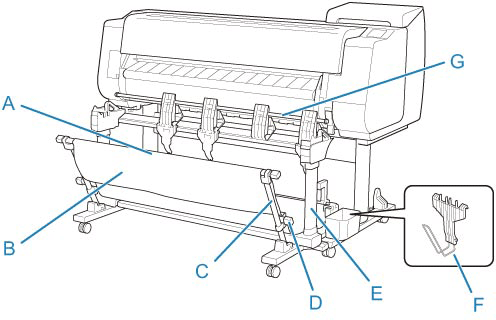
- A: Rod (fixed)
- Move it forward and back to switch the position of the stacker.
- B: Basket
- A cloth tray that catches ejected documents.
- C: Arm
-
When using the stacker with the Position 1, attach the rod (adjustable) to the lower of the arm.
- D: Rod (adjustable)
- Changes the position of the stacker by moving the rod (adjustable) to the lower of the arm or the upper of the stand.
- E: Stand
-
A stand that holds the stacker. Equipped with casters to facilitate moving the printer.
When using the stacker with the Position 2, the Position 3 or the Position 4, attach the rod (adjustable) to the upper of the stand.
- F: Paper Stopper
-
When using the stacker with the Position 3, attach paper stopper to the lower of the second part from the right of the flapper.
Store the paper stopper in the accessory pocket of the stand when not in use.
- G: Flapper
- Changes the position of the stacker by setting the flapper vertically or horizontally.
