Inside View
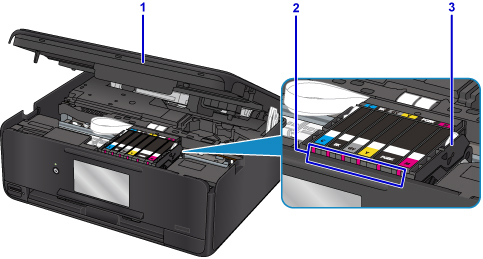
- (1) scanning unit / cover
- Scans originals. Also, lift and open it to replace an ink tank, to check the ink lamp, or to remove jammed paper inside the printer.
- (2) ink lamps
-
Lights or flashes to indicate the ink tank status.
- (3) print head holder
- The print head is pre-installed.
 Note
Note
- For details on replacing an ink tank, see Replacing Ink Tanks.

