Maintenance Procedure
If print results are blurred, colors are not printed correctly, or print results are unsatisfactory (e.g. misaligned printed ruled lines), perform the maintenance procedure below.
 Important
Important
-
Do not rinse or wipe the FINE cartridge. This can cause trouble with the FINE cartridge.
 Note
Note
-
Make sure that the orange protective tape does not remain on the FINE cartridge.
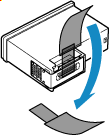
-
Check if ink remains in the FINE cartridge.
-
For Windows, increasing the print quality in the printer driver settings may improve the print result.
When the Print Results Are Blurred or Uneven:
-
Step 1 Print the nozzle check pattern.
From the printer
From the computer
-
For Windows:
-
For macOS:
-
-
Step 2 Examine the nozzle check pattern.
-
If there are missing lines or horizontal streaks in the pattern:

-
Step 3 Clean the print head.
From the printer
From the computer
-
For Windows:
-
For macOS:
After cleaning the print head, print and examine the nozzle check pattern:
 Step 1
Step 1 -
-
If the problem is not resolved after performing from step 1 to step 3 twice:

-
Step 4 Clean the print head deeply.
From the printer
From the computer
-
For Windows:
-
For macOS:
-
 Note
Note
-
When you have performed the procedure until step 4 and the problem has not been resolved, turn off the power and clean the print head deeply again after 24 hours.
If the problem is still not resolved, the print head may be damaged. Contact Canon to request a repair.
When the Print Results Are Not Even such as the Ruled Lines Are Misaligned:
-
Step Align the print head.
From the printer
From the computer
-
For Windows:
-
For macOS:
-
