Printing Templates Such as Lined or Graph Paper
You can print a template form such as lined paper, graph paper, or checklist, etc. on A4, B5, or Letter-sized plain paper.
Printable template forms
The following templates are available:
-
Notebook paper

You can select three line spacing formats.
Setting on the LCD:
-
Notebook paper 1 (8 mm)
-
Notebook paper 2 (7 mm)
-
Notebook paper 3 (6 mm)
 Note
Note-
You cannot print Notebook paper on B5 sized paper.
-
-
Graph paper

You can select two square sizes.
Setting on the LCD:
-
Graph paper 1 (5 mm grid)
-
Graph paper 2 (3 mm grid)
 Note
Note-
You cannot print Graph paper on B5 sized paper.
-
-
Checklist

You can print a notepad with checkboxes.
Setting on the LCD:
Checklist
-
Staff paper

You can print staff paper with 10 or 12 staves.
Setting on the LCD:
-
Staff paper 1 (10 staves)
-
Staff paper 2 (12 staves)
-
-
Handwriting paper

You can print handwriting paper.
Setting on the LCD:
Handwriting paper (3 lines)
-
Weekly schedule
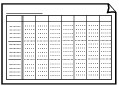
You can print a weekly schedule form.
Setting on the LCD:
Weekly schedule (vertical)
-
Monthly schedule
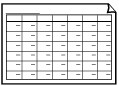
You can print a monthly schedule form.
Setting on the LCD:
Monthly schedule(calendar)
Printing template forms
Print template form following the procedure below.
-
Select
 Print on the HOME screen.
Print on the HOME screen. -
Select
 From templates.
From templates. -
Select template you want to print.
-
Specify settings as necessary.
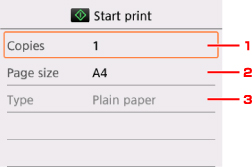
-
Copies
Specify the number of copies.
-
Page size
Select the page size depending on the loaded paper.
 Note
Note-
Depending on the form, some setting of page size cannot be specified. If it is selected,
 and Error details are displayed on the LCD. In this case, select
and Error details are displayed on the LCD. In this case, select  on the upper left on the LCD to check the message and change the setting.
on the upper left on the LCD to check the message and change the setting.
-
-
Type (Media type)
The paper type is set to Plain paper.
-
-
Press the Start button.
The printer starts the color printing or the black & white printing depending on the selected form.
- Notebook paper 1 (8 mm) (color printing)
- Notebook paper 2 (7 mm) (color printing)
- Notebook paper 3 (6 mm) (color printing)
- Graph paper 1 (5 mm grid) (color printing)
- Graph paper 2 (3 mm grid) (color printing)
- Checklist (black & white printing)
- Staff paper 1 (10 staves) (black & white printing)
- Staff paper 2 (12 staves) (black & white printing)
- Handwriting paper (3 lines) (color printing)
- Weekly schedule (vertical) (black & white printing)
- Monthly schedule(calendar) (black & white printing)

