Using Useful Display Functions
You can display the multiple photos at once, specify the date (last modified date of data) to select photos, and zoom in on the photo.
Press the  button on the photo selection screen to select the display menu.
button on the photo selection screen to select the display menu.
Viewing Multiple Photos to Select Photo
The LCD switches to 15 photos display by selecting  on the photo selection screen.
on the photo selection screen.
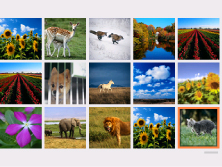
The LCD returns to 1 photo display by selecting the photo.
Specifying Date to Select Photo
The following screen is displayed by selecting  on the photo selection screen.
on the photo selection screen.

Use the 
 button to select the date (last modified date of data).
button to select the date (last modified date of data).
The photos on date specified are displayed.
 Note
Note
-
The date is displayed according to the settings of Date display format in Device user settings under Device settings under Settings.
Zooming in on Photo
The photo is zoomed in by selecting  on the photo selection screen.
on the photo selection screen.

Use the 


 button to move the display position.
button to move the display position.

