Copying without Borders
You can copy images on photo paper so that they fill the entire page without borders.
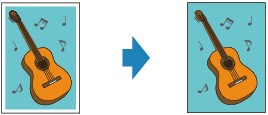
-
Select
 Copy on the HOME screen.
Copy on the HOME screen. -
Select
 Borderless copy.
Borderless copy. -
Specify settings as necessary.
You can specify the number of copies in the Copy standby screen.
For more on the setting items:
-
Press Black button or Color button.
The printer starts copying.
 Note
Note
-
Slight cropping may occur at the edges since the copied image is enlarged to fill the whole page. You can change the width to be cropped from the borders of the original image as needed.
For details:
-
For more on the paper size and the media type available for borderless copying:

