Aligning the Print Head
If printed ruled lines are misaligned or print results are otherwise unsatisfactory, adjust the print head position.
 Note
Note
-
If the remaining ink level is low, the print head alignment sheet will not be printed correctly.
Replace the FINE cartridge whose ink is low.
You need to prepare: a sheet of A4 or Letter-sized plain paper
-
Load a sheet of A4 or Letter-sized plain paper in the front tray.
-
Press the Setup button, use the

 button to select Maintenance, and press the OK button.
button to select Maintenance, and press the OK button. -
Use the

 button to select Head alignment and then press the OK button.
button to select Head alignment and then press the OK button.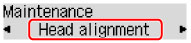
The print head alignment sheet will be printed.

 Important
Important-
Do not touch any printed part on the print head alignment sheet. If the sheet is stained or wrinkled, it may not be scanned properly.
-
If the print head alignment sheet was not printed correctly, press the Stop button, and redo this procedure from the beginning.
-
-
Check message and place print head alignment sheet on platen.
Place the print head alignment sheet WITH THE PRINTED SIDE FACING DOWN and align the mark
 on the upper left corner of the sheet with the alignment mark
on the upper left corner of the sheet with the alignment mark  .
.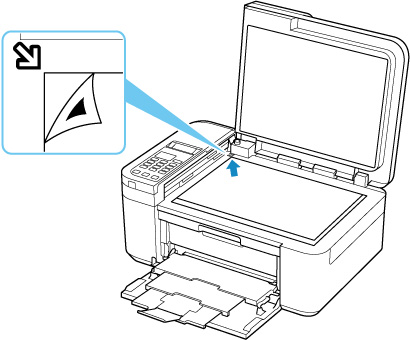
 Note
Note-
The print head alignment sheet cannot be scanned if it is loaded in the ADF (Auto Document Feeder).
-
-
Close the document cover gently, then press the Black button or the Color button.
The printer starts scanning the print head alignment sheet, and the print head position will be adjusted automatically.
After the print head position adjustment completion message is displayed, remove the print head alignment sheet on the platen.
 Important
Important-
Do not open the document cover or move the print head alignment sheet on the platen until adjusting the print head position is complete.
-
If the error message appears on the LCD, press the OK button to release the error, then take appropriate action.
-
 Note
Note
-
For Windows, when the print results are still not satisfactory after adjusting the print head position as described above, adjust the print head position manually from the computer.
-
To print and check the current head position adjustment values, select Print align value from the Maintenance screen.

