Detect image size
Specifies the output object area method that provides efficient printing, which avoids parts of images being cut off when a HP-GL/2 data does not include image drawing range information.
This setting item is displayed by tapping in the following order.
 (Setup) > Device settings > Print settings > HP-GL/2 print settings > Processing options
(Setup) > Device settings > Print settings > HP-GL/2 print settings > Processing options
-
OFF (Initial setting)
-
If image drawing range information is included in HP-GL/2 data:
The output object area is in accordance with the image drawing range information.
The origin specified by the image drawing range information is drawn in the upper-left corner of the paper.
-
If image drawing range information is not included in HP-GL/2 data:
The output object area uses the printer's maximum roll paper width as the horizontal dimension and 1.5 times the maximum roll paper width as the vertical dimension.
Even though the particular page included in multiple pages does not contain a command which specifies the image drawing range, note that the image drawing range specified for the just previous page is applied if previous pages contain the command.
-
-
Command priority
-
If image drawing range information is included in HP-GL/2 data:
The output object area is in accordance with the image drawing range information.
The origin specified by the image drawing range information is drawn in the upper-left corner of the paper.
-
If image drawing range information is not included in HP-GL/2 data:
Applies the minimum image range detected as the output object area.
The upper left corner of the detected minimum image range is drawn in the upper left corner of the paper.
-
-
Detected size
Applies the minimum image range detected as the output object area.
Image drawing range information included in HP-GL/2 data is not used.
The upper left corner of the detected minimum image range is drawn in the upper left corner of the paper.
 Note
Note
- If part of an image is being cut off or if an image is out of alignment, try using each of the settings in the following sequence: OFF, Command priority, Detected size.
DETECT IMAGE SIZE EXAMPLE
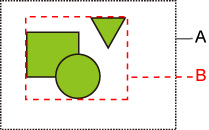
-
Image drawing range specified by the command
-
Graphic data range
Though the image drawing range is specified for this kind of drawing image above, the part of the image may be cut off if you do not specify the image drawing range.
Select Detected size if the image drawing range is not specified.
This section describes Detect image size settings and printed images for when the drawing range is set or not set.
-
When the image drawing range is specified:
-
When OFF (Initial setting) or Command priority is selected:
The printing area is specified based on the image drawing range. The origin is specified on the upper left of the paper.
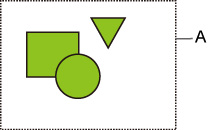
The figure below shows the printed image.
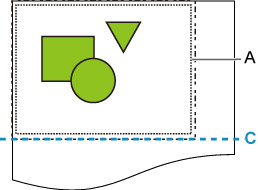
A. Image drawing range specified by the command
C. Paper cut position
-
When Detected size is selected:
The graphic data is detected for printing without using the image drawing range.
The printed image is the same as "When Detected size is selected:" on "When the image drawing range is not specified:".
-
-
When the image drawing range is not specified:
-
When OFF is selected:
The maximum roll paper width is applied as the width of printed area, and the 1.5 times of the maximum roll paper width is applied as the length of it. The paper cut position is specified outside of the printed area.
-
When Command priority is selected:
Since the minimum image area is applied as the printed area, the result is the same as when Detected size is selected.
The printed image is the same as "When Detected size is selected:".
-
When Detected size is selected:
The minimum image range including images is detected based on image data in HP-GL2 data.
In addition, if the image drawing range is not specified by Command priority , the minimum image range including images is detected, as the area cannot be specified.
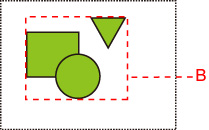
The figure below shows the printing image.
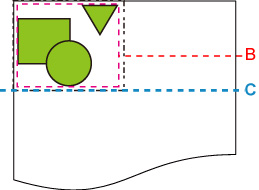
B. Graphic data range
C. Paper cut position
-

