Checking the Ink Tank Model Number
Checking Using Web Browser
-
Start up Remote UI.
-
Select Ink model number.
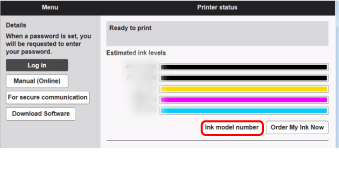
The type and number of inks displayed will vary depending on the printer you are using.
Checking Using Canon IJ Status Monitor ( Windows )
-
Start up Canon IJ Status Monitor.
-
Select Estimated ink levels.
-
Select Ink Model Number information.
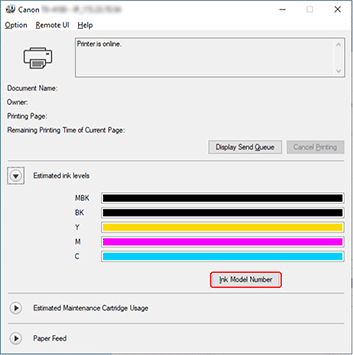
The type and number of inks displayed will vary depending on the printer you are using.
 Note
Note
- For instructions on replacing the ink tanks, see Replacing Ink Tanks.
