 Warning Message is Displayed When Performing Color Calibration
Warning Message is Displayed When Performing Color Calibration

In the following cases, perform color calibration again or create a color calibration target.
-
A warning message is displayed when performing color calibration.
-
A warning message is displayed when creating a color calibration target.
-
An error was seen in the print result when printing on a calibrated sheet.
An example of a warning message
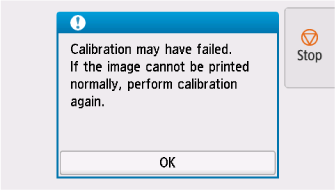
Please check the following:
-
The print head nozzles are not blocked.
-
The paper is not curled or bent.
-
The paper is loaded correctly.
-
Paper settings are specified correctly.
-
The paper size is compatible with color calibration.
