Printing From a Desired Starting Point
Print on sheets from a desired starting point as follows.
Setting Detect paper width to Disable
-
Select paper settings display area on Home screen.
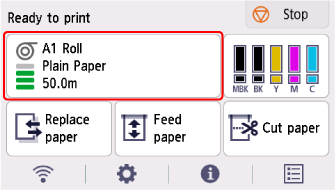
-
Select Paper settings.
-
Select Advanced.
-
Select Detect paper width.
-
Select Disable.
Load paper in the desired position to start printing from
-
Load the paper.
-
Check the contents of the message and select Keep it disabled and continue.
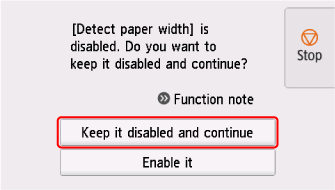
-
Open top cover.
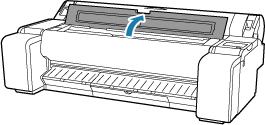
-
Push release lever back.
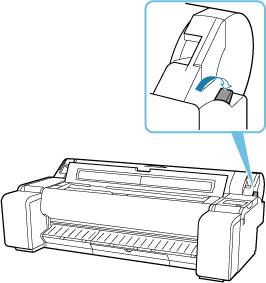
-
Load paper keeping right edge of paper aligned with extended line of paper alignment line (A) on right side of printer and position from which to start printing aligned with groove (B) at far end of platen.
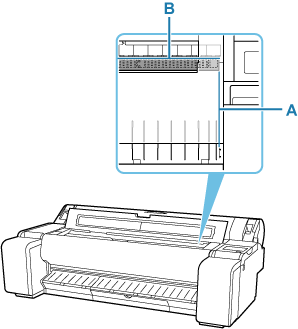
-
Pull the release lever forward.
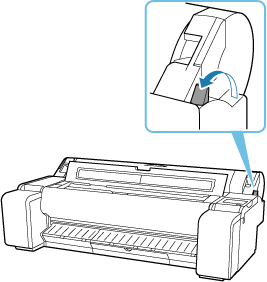
-
Close the top cover.
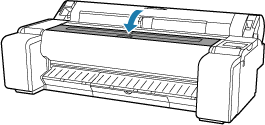
-
When screen for selecting paper size appears, select size of paper loaded.
