Using the Basket on the Printer Stand
You can store printed documents in the basket.
SD-35 / SD-34 / SD-26 / SD-25
Use position (1) to accommodate printed materials in the basket. Refer to "Example Basket Configurations" for instructions on how to use the eject position for convenient removal of printed materials.
When the basket is not used, store it in position (2).
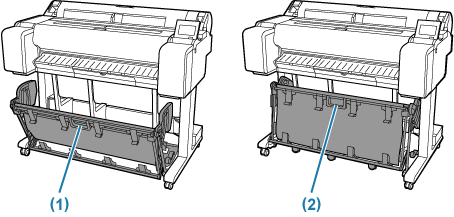
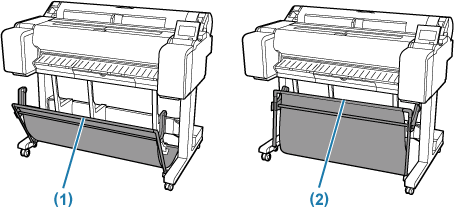
 Important
Important
-
When storing printed documents on the basket, always use it in position (1). If you do not, printed documents may not be dropped into the basket, and the printed surface may become soiled.
-
The number of sheets that can be collected in the basket is one. If printing multiple pages, print after removing each sheet.
-
The basket can hold printed documents from paper up to 48 inches (1219.2 mm) long.
-
When moving the stand, make sure that the basket does not graze the floor and that all four of the casters are unlocked before moving the stand. Not doing so may damage the basket, scratch the floor, or cause injuries.
-
If the cloth part of the basket becomes dirty, wipe off the dirt without washing. Washing it may affect the performance of the basket.
-
When moving the printer, always lift the Support Rod to Extended position A before putting it in position (2), otherwise the basket may touch the floor and be soiled or damaged.
SD-33 / SD-24
When storing printed documents in the basket, use the basket in position (1).
When you are not using the basket, store it in position (2).
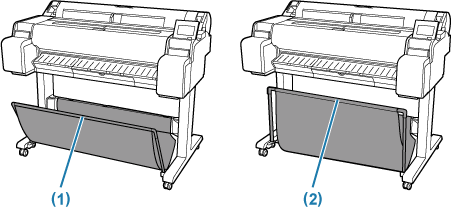
 Important
Important
-
To store printed documents in the basket, first pull down the side rod (B) evenly so that the front rod (A) is not askew, and then use the basket.
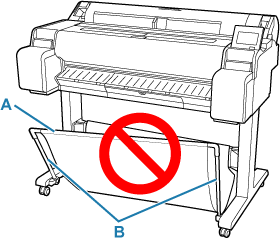
-
When storing printed documents on the basket, always use it in position (1). If you do not, printed documents may not be dropped into the basket, and the printed surface may become soiled.
-
The number of sheets that can be collected in the basket is one. If printing multiple pages, print after removing each sheet.
-
The basket can hold printed documents from paper up to 48 inches (1219.2 mm) long.
-
When moving the stand, make sure that the basket does not graze the floor and that all four of the casters are unlocked before moving the stand. Not doing so may damage the basket, scratch the floor, or cause injuries.
-
If the cloth part of the basket becomes dirty, wipe off the dirt without washing. Washing it may affect the performance of the basket.
