Printer Connection Methods
LAN or USB connection is available to connect the printer to a smartphone/tablet.
LAN Connection:
Connect the printer to a smartphone/tablet via LAN.
Select one of the methods below for LAN connection.
-
Connection via wired LAN
Connect the printer and computer to a router using a LAN cable. If your router supports Wi-Fi connection, you can connect a device via Wi-Fi.
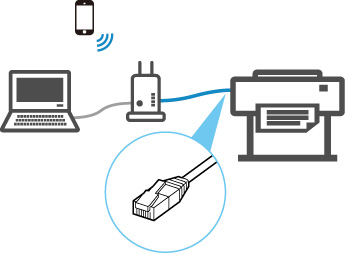
 Note
Note- Devices connected to the router must be connected to the same network
-
Connection via a wireless router
Connect the printer and computer or smartphone/tablet to a wireless router via Wi-Fi.

 Note
Note- Devices connected via Wi-Fi must be connected to the same network
USB Connection:
Connect the printer to a computer using a USB cable.
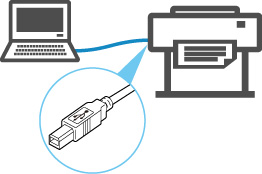
In USB connection, the printer is connected one-on-one to the computer.
If your computer is connected to LAN, you can use the printer with other devices by enabling the sharing setting on your computer.
 Note
Note
-
You can connect the printer to a computer via USB even when the printer is already connected to another one via wired LAN.
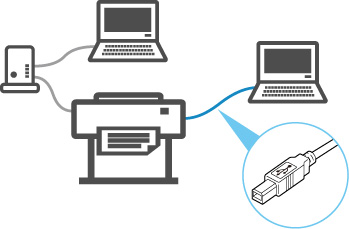
Another Connection Method:
Using Wireless Direct enables you to connect the printer directly to a computer or smartphone/tablet without a wireless router.


