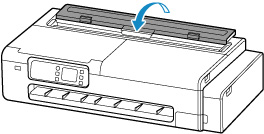Remove Jammed Roll Paper
Remove Jammed Roll Paper

If roll paper jams, follow the steps below to remove jams.
-
Positioning your hands as shown, open the cut sheet feed cover.
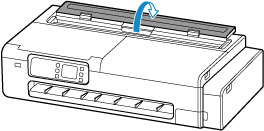
-
Open the roll paper feed cover by unlocking it with the lever in the position shown in the figure.
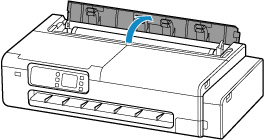
-
Cut loaded roll paper with regular scissors or the like.
Before cutting, loose the roll paper and lift it up.
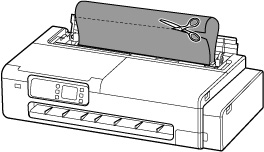
 Caution
Caution- When cutting paper, be careful to avoid injury or damage to the printer.
-
Open the scanning unit / cover (TC-20M only) and the access cover and move the carriage to the left or right side manually, away from the jam.
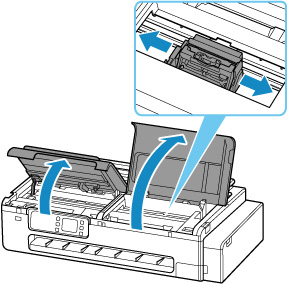
 Important
Important- Do not move the carriage over jammed paper. This may damage the print head.
- Do not touch the linear scale (A) or carriage rail (B). This may stain your hands and damage the printer.
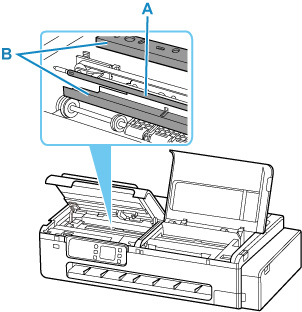
-
Remove the jammed paper from the output tray.
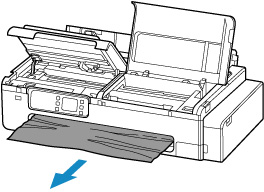
-
If there is paper left on the platen, slacken the paper on the platen and wind it up.
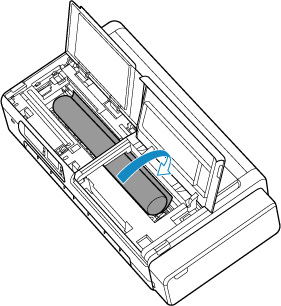
-
After rolling up all the paper, remove it from the platen.
After removing the paper from the platen, check for any remaining pieces of paper.
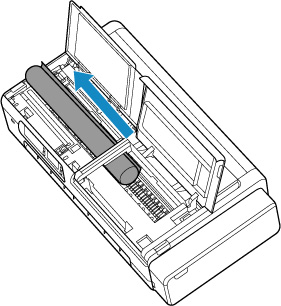
-
Close the scanning unit / cover (TC-20M only) and the access cover.
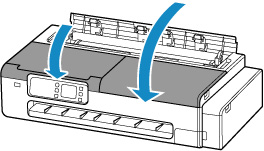
-
Close the roll paper feed cover and cut sheet feed cover.